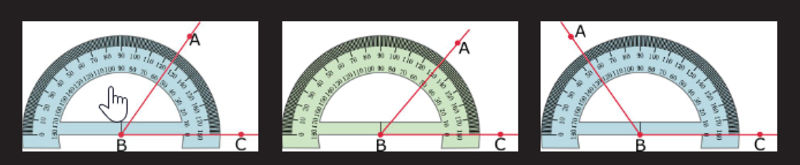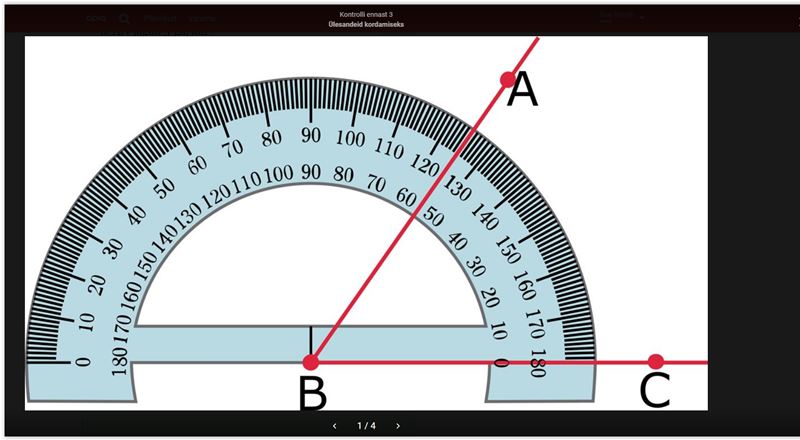- Solving exercises
- Calculating with common fractions
- Entering numbers correctly
- Exercise types
- Worksheets
- Graphs and images
Solving exercises
- Exercises that require written calculation can be solved in your notebooks. Then, use the e-book to check the answer.
- If there is more than one way to fill in a gap, it will not be checked by the e-book, but it will still be saved.
- Leaving a gap empty is counted as a mistake.
- If the answer is 0, still fill it in the gap. For example:
3 kg 800 g + 200 g = 4 kg 0 g
15 min + 45 min = 1 h 0 min - The exercises in each chapter can be solved more than once.
- When you click on "Begin again", you must re-enter all of the answers.
- When you click on "Correct the mistakes", all of the answers will be saved so that you can then correct specific answers.
Calculating with common fractions
- All answers that include proper fractions must be simplified if possible.
- All answers that include improper fractions must be written out as a mixed number.
- Expanding the fraction is marked here differently than in the physical textbook.
Physical textbook
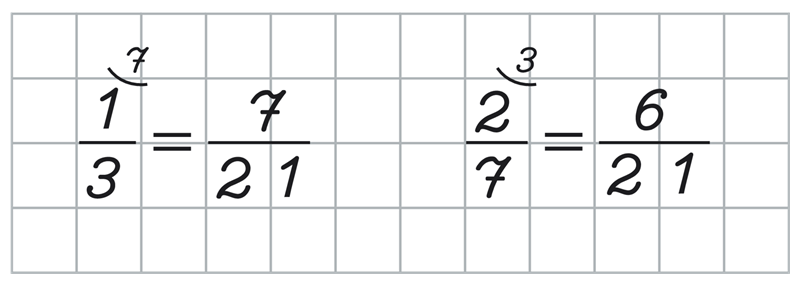
E-book
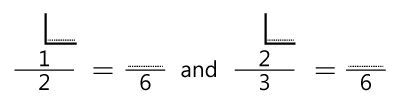
Entering numbers correctly
- If the number has up to 4 digits, it must be entered without spaces.
- 10
- 219
- 4500
- If the number has 5 or more digits, use a comma as a thousands separator.
- 65,010
- 123,756
- 3,000,100
- 9,000,000,000
- Separate decimals with a decimal point
- 2.4
- 56.124
- If the decimal has more than 4 places, use a space as a thousands separator.
- 1.2003
- 12.100,23
- 48,000.000,145,67
- When inserting a negative number, enter the "-" character on the keyboard.
- -15
- In the case of a negative fraction, insert the "-" character into the numerator .
Move to the next answer box with the tabulator key (Tab) on the keyboard. You can select any answer box with a mouse click.
Exercise types
Ranking exercises
In ranking exercises, you need to arrange the randomised data in the correct order by dragging each answer to the correct position. Release the answer when the yellow rectangle corresponds with the correct position of the answer.
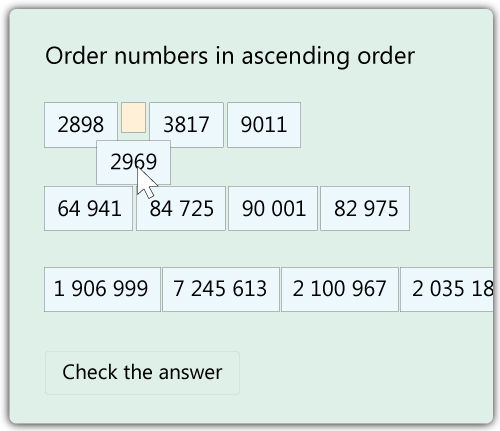
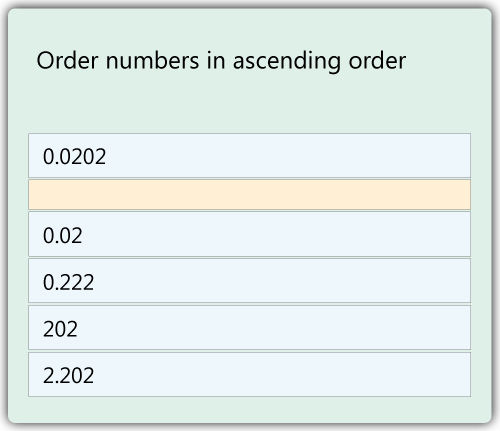
Drag-and-drop exercises
- In the drag-and-drop exercises, the places for the possible answers on the image are initially indicated with gray squares.
- After dropping the answer, it will stay in its selected spot.
- The answer can be dragged to a different spot or removed from the image.
Worksheets
Make sure to print the worksheets in their original size. Leave the "Scale to Fit" and the "Fit to Page" boxes unchecked.
Graphs and Images
If a graph or an image seems too small, click on it to enlarge it in the media gallery.